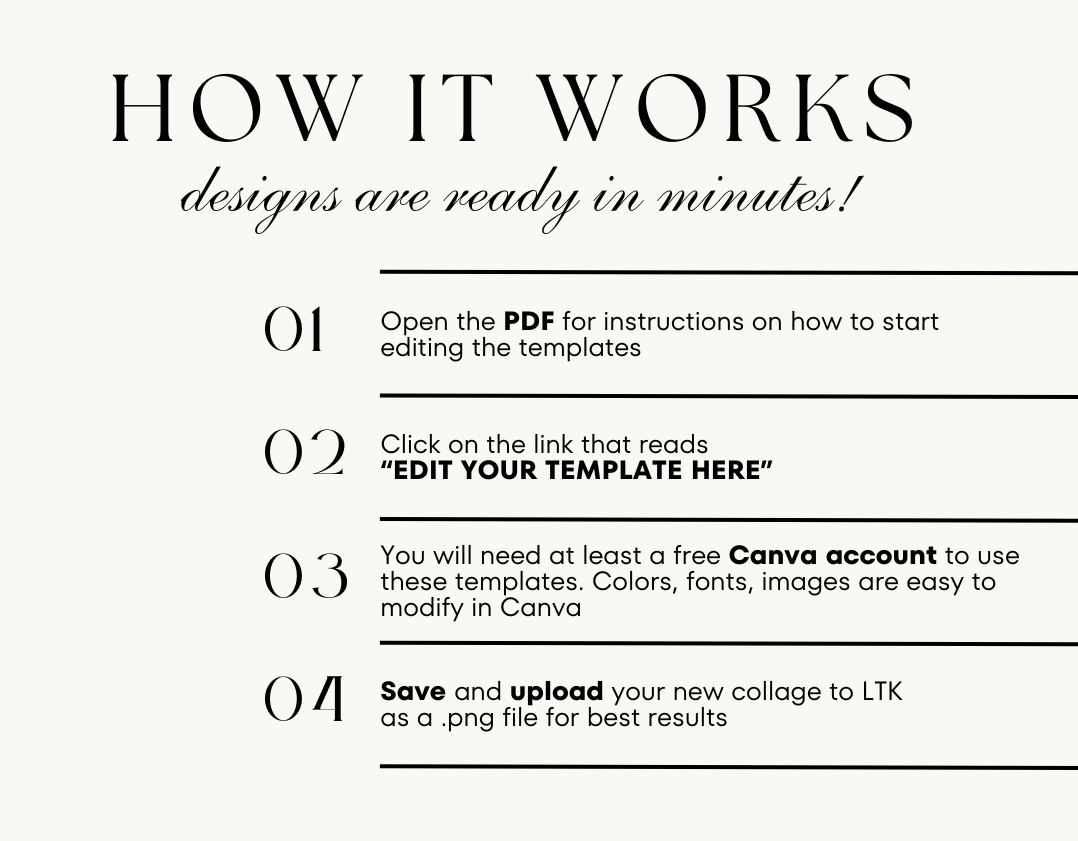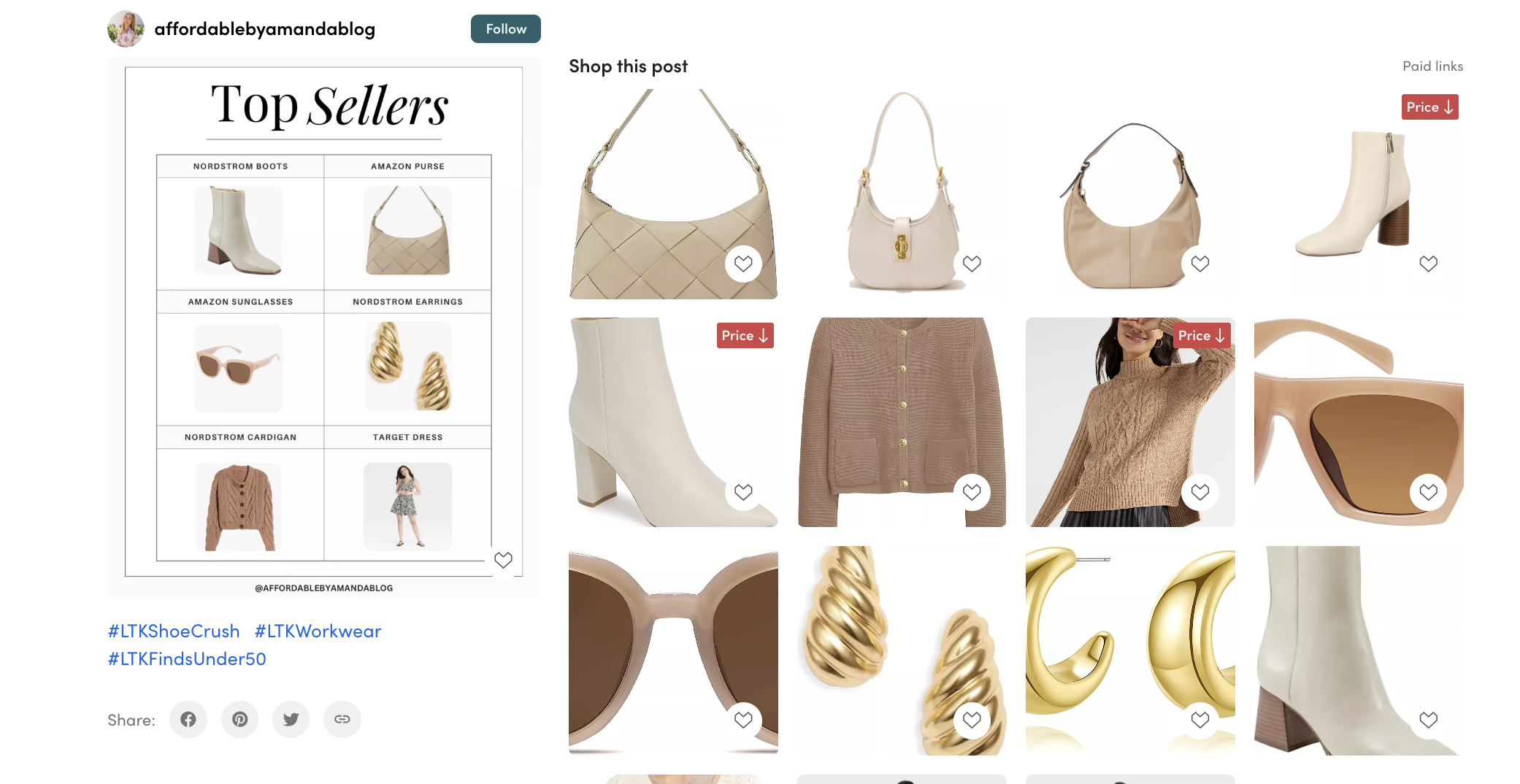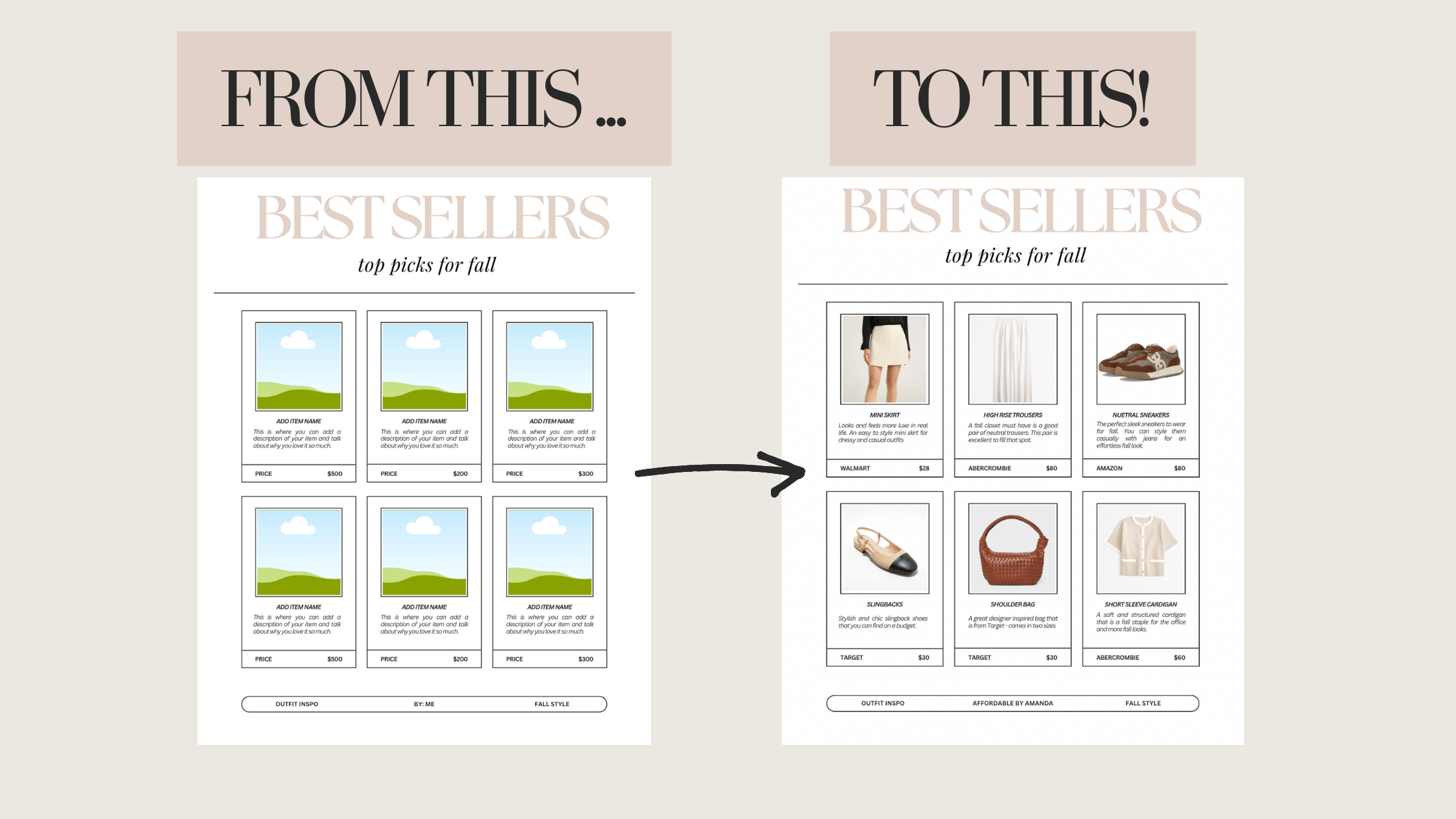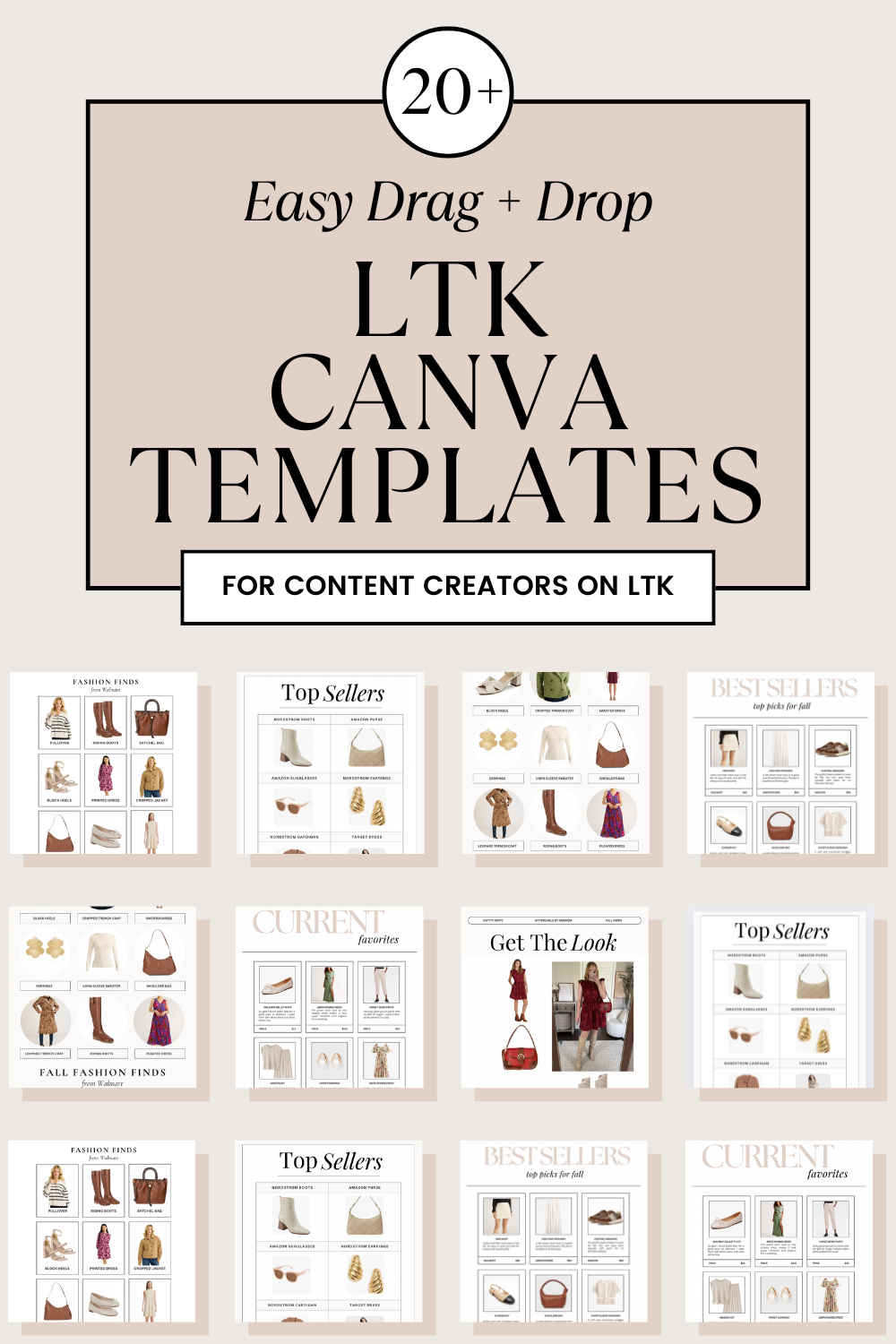LTK Canva Templates for LTK Creators | Using Canva to Create LTK Posts
LTK Canva Templates for LTK Creators
Are you a LikeToKnow.it creator? Do you struggle with creating images for your LTK shop? I have created stunning fully customizable Canva templates that will elevate your Shop LTK page and lead to more sales.
In my Etsy shop, Affordable by Amanda Co., I feature neutral, modern, and aesthetic Canva templates that you can use to drag and drop images into one convenient collage template. I also would recommend checking out my blog post on how to create Canva templates for LTK if you are brand new to using the LTK app as a creator.
This is my Shop LTK page – you can follow me under my username affordablebyamandablog – and a post I made using my Canva templates. This is an example of how you can use one of my Canva template packs to post to your LTK page. In the collage above, I am using the modern and aesthetic Canva template pack.
How to Edit Canva Templates for LTK
- First: upload images of products to Canva. In this collage I am featuring top selling products that my audience has been loving from Target, Nordstrom, and Amazon.
- Next: drag and drop an image them into the template.
- Arrange the image boxes how you see fit.
- Edit the text to describe the image.
- Make sure to change the bottom of the template to include your unique LTK handle as well for personalization.
- Save your collage as a PNG file.
- Open the LTK creator app and create a new post.
Looking for more tips on how to master the LIKEtoKNOW.it app as a way to make money as an influencer? Check out these other important blog posts found on Affordable by Amanda tackling more blogging tips and tricks I’ve learned over the years.
-
5 Ways To Grow Your LIKEtoKNOW.it Profile
-
How To Grow Your Instagram Following and Build a Loyal Audience
-
How to Make Your First $100 on LIKEtoKNOW.it